What are the top capacity planning tools for 2026? Let's help you choose between the best capacity planning software on the market today.

We asked, and you answered: 27% of resourcing professionals we surveyed in 2025 said that capacity planning is their primary objective with resource management today.
And who can blame them? We're all feeling the pressure to do more with less, facing uncertain times and economic headwinds. But capacity planning can help you chart a path to sustainable business growth even in today's challenging market.
With that said, capacity planning isn't something you want to manage manually. You need the right tools to make it work.
The very best capacity planning software in 2026 does most of the heavy-lifting for you, combining real-time visibility with intelligent forecasting, so you can match resource capacity to client demand, and deliver outstanding work without overspending on staff. So, let's take a look at the top-tier capacity planning tools available today:
1. Runn – Best capacity planning software for professional services
2. Toggl Plan – Best capacity planning software for small teams
3. Float – Best capacity planning software for creative agencies
4. Resource Guru – Best capacity planning software for diverse resources
5. Resource Management by SmartSheet – Best capacity planning software for SmartSheet users
6. Kantata – Best collaborative capacity planning software
7. Saviom – Best capacity planning software for enterprises
8. Birdview – Best capacity software for end-to-end project management
9. Forecast – Best capacity planning software for AI tools
10. Ganttic – Best capacity planning software for visual planning
11. Adobe Workfront – Best capacity planning software for marketers
12. Productive – Best capacity planning software for agencies
13. Teamwork – Best capacity planning software for client operations
14. Asana – Best capacity planning software for task management
15. Monday – Best capacity planning software for on-the-go
16. Epicflow – Best capacity planning software for regulated industries
17. Scoro – Best capacity planning software for the financially focused
To help you find the best capacity planning software for you, this guide also includes:

Runn is a real-time resource and capacity planning platform aimed at teams in IT, consulting, architecture, and agencies. It enables users to schedule people, plan projects, and forecast capacity, all from a unified dashboard, while balancing utilization and budget to avoid over- or under-staffing. Runn's comprehensive suite of reporting features surfaces vital insights in clear, easy-to-use visualizations.
Professional service teams of up to 1,000 users, typically in IT and software, architecture and engineering, consultancies, contract research organizations, and agencies (take a look at some of our customer stories, if you're interested ➡️).
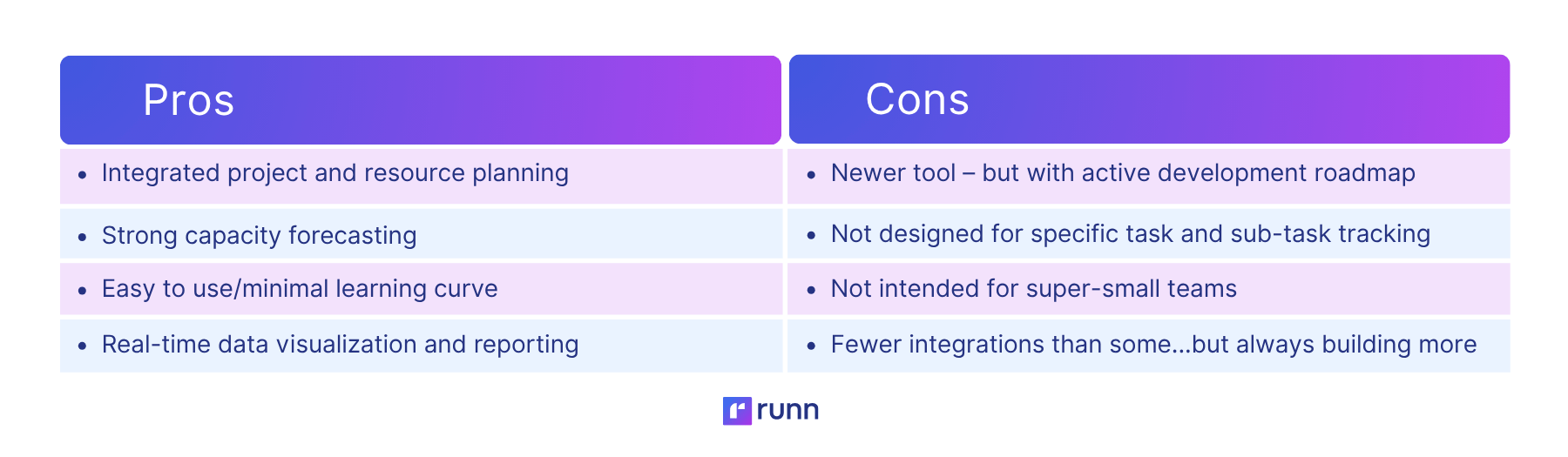
✅ Runn is great at providing a projection of what the billings of a professional services organisation will be in months to come. It's an essential part of running an effective business, which isn't as commonplace as it should be!
🚫 Runn is fairly new, so there are definitely some features we're waiting on... but the fact that the Runn team listens to every suggestion we make is amazing.
⭐ 8.8 out of 10 would recommend
Runn is a sophisticated resource management tool that’s designed with project managers, operations leads, and resourcing managers at the forefront. It’s highly visual and engaging, brings insights to life, and really aids understanding of your capacity management.
Users can see all projects and resources at once with a bird’s eye view calendar, making it easy to identify resource risks and double-bookings. As well as high-level capacity reports, you can drill down into specific team members' assignments to understand how well they’re being utilized, including in real-time. This includes monitoring an employee’s split between billable and non-billable work.
The multi-layered universal calendar can be filtered down to departments, roles or other custom tags for specific visibility and understanding that you just can’t get in a spreadsheet.
On top of that, Runn’s capacity charts are a real plus if you need to maximize your resources. They visualize the scheduled workload your resources have next to the available time. This means that you can easily see where there is still available capacity, and where you need to add more resources to ensure balanced workloads for everyone. You can structure the charts to reflect the time frame you need, along with tags to filter the information by teams, roles, skills, and other criteria relevant to you.
TPG, one of Runn’s long-standing customers, finds resource capacity planning particularly useful in their projects. Their 600-people team works on 30 to 40 projects simultaneously at any time, but Runn helps them navigate the demand, creating visibility across workloads and schedules so that the team hits deadlines without being overutilized:
The capacity planning we had done in Excel - which had taken weeks - well, when we did that same work in Runn, it was completed in two days. - Cindy Tan, General Manager of IT Planning in TPG
Continue reading: From Weeks to Two Days - How TPG Telecom Streamlined Their Capacity Planning with Runn

A visual task management tool that uses a timeline view to provide visibility into workload and capacity in advance. Ideal for smaller teams looking for an entry-level tool to improve resource and project management.
Small to medium-sized teams looking for a simple work planning tool to manage projects and workload.
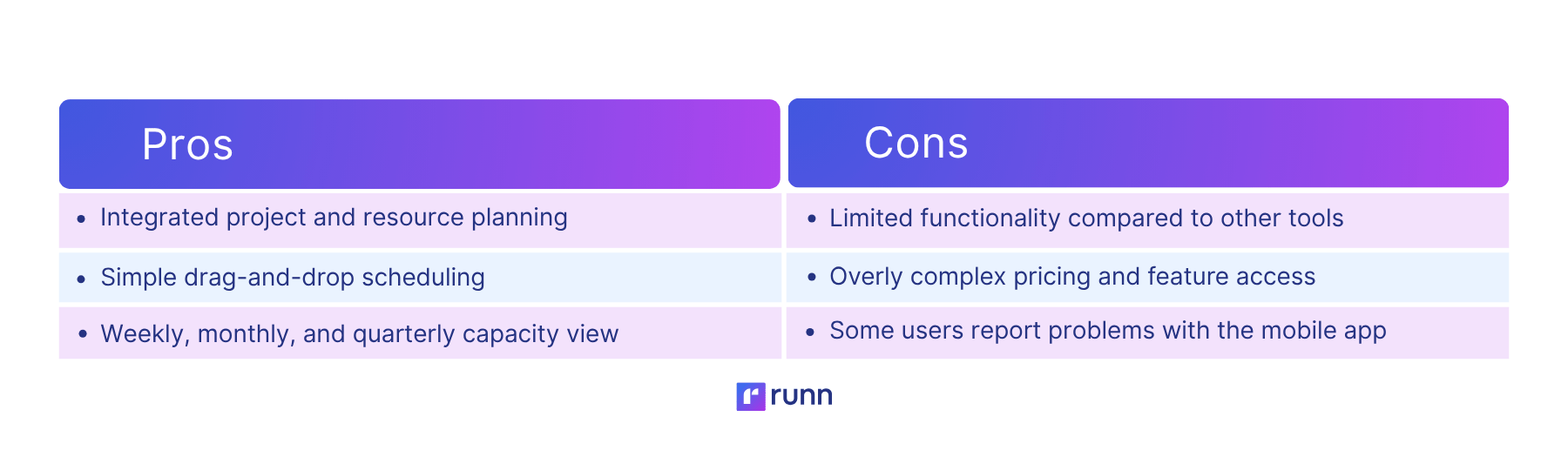
✅ I love that you can see the whole team's tasks and change them on the go. It's easy to plan a project until the last deadline and see the process of the ongoing project.
🚫 The pricing can get a bit complicated with the subscription service. It can be a pain when you need all the features of one tier and just one feature from the next tier but don’t want the rest of the features.
⭐ 8.9 out of 10 would recommend
Toggl Plan aims to empower project managers to utilize resources and staff as much as possible, without crossing over into over-working or putting too much stress on resources. Aimed primarily at agencies, Toggl Plan helps you track the time your people spend working on projects so you can find ways to optimize their performance and bill your customers for all the work provided by your team.
Toggl Plan’s own message is Productive over busy, which illustrates what it’s designed to achieve. It's made to be easy to use, so you can get straight up and running.
Calendars and projects can be shared with clients on a customizable basis, and it’s also designed with remote teams in mind. Flexible tasks can be drawn up with as much, or as little, information as is needed, and drag and drop timelines enable visual roadmaps for specific projects and resources.
Float is a resource management, planning and scheduling software for professional service firms. It helps managers match the right people to projects for stronger outcomes, and gives leaders the data insights they need for proactive workforce planning.
Small to medium professional service businesses, particularly focused on creative agencies, marketing, and IT services.

✅ Easy-to-use program for a small business as a central place for tasks, projects, and personnel.
🚫 The statistics section could also be improved so that we can compare the time spent (and internal costs) against what has been sold.
⭐ 8.3 out of 10 would recommend
As well as being a fantastic capacity management and planning software, Float brings visibility and understanding to teams and individuals working on projects too.
Teams and team members can be assigned titles and roles to bring universal project visibility across all departments. You can also set default work hours and have customized availability for individuals, which also boosts the understanding of all project stakeholders.
Float’s capacity planning is built on a people-first approach. It aims to give you a granular view of your team's schedule to plan capacity and assign work with confidence. Another benefit here is that you get to plan your capacity within one platform, accounting for things like vacation time, syncing calendars and local holidays, and even setting custom work hours and locations. All of this helps you streamline your project management workflow with relevant milestones, phases, dependencies, and tentative scenarios.
Another intuitive feature allows capacity planners to identify skills or resource gaps ahead of time, to assist hiring or contracting in advance.
Float integrates with common workplace systems such as Slack and Asana, and while it only has paid plans, it does offer a free trial.

Promoted as a resource management, planning, and scheduling system, this capacity planning tool focuses on people but includes equipment and space management too. It aims to be simple and beautiful – and boasts useful integrations with the likes of Slack and Google tools.
Small to medium-size professional service firms such as agencies, consultants, construction, engineering, and IT, particularly those that want to manage more than just people.
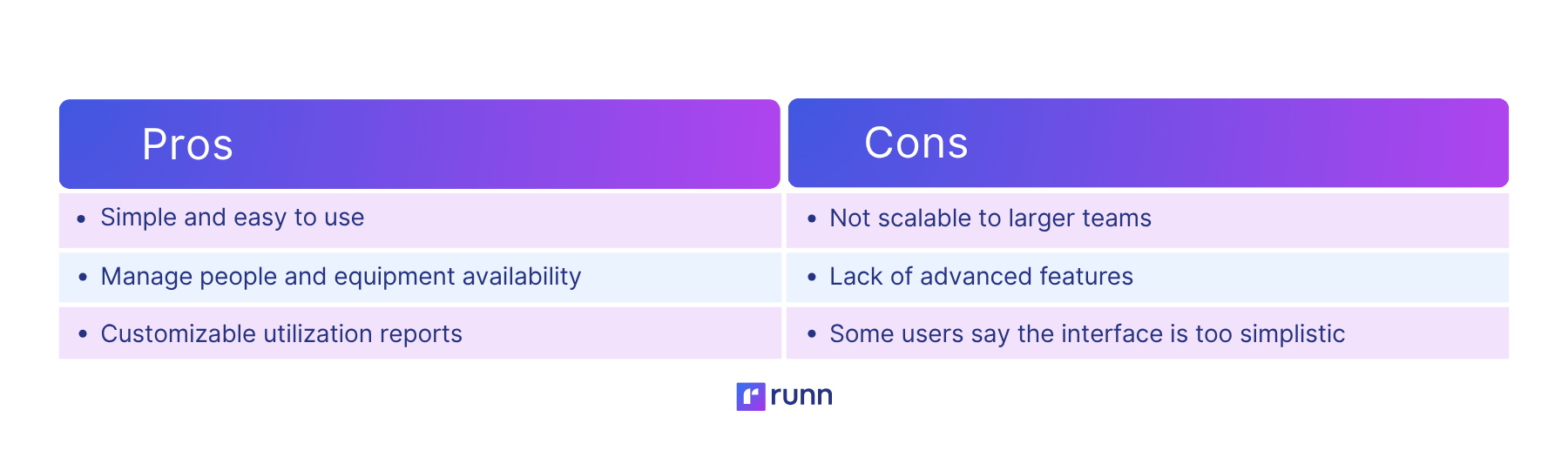
✅ Resource Guru is a great resource scheduling application for simple use cases. The UI is very friendly and pleasant – makes for a great user experience.
🚫 It just gets to a point where if the business grows too much, it feels like Resource Guru isn't able to handle it as well as some of the competitors.
⭐ 9.0 out of 10 would recommend
Resource Guru offers different levels of paid plans to help manage human resources and other bookings. It’s useful for giving you visibility over in-demand individuals, or team members that are being under-utilized.
Features include alerts for booking clashes to avoid last-minute compromises, calendar visibility for all team members and departments, and an integrated leave management system for booking time off.
As a user, you can filter out custom resource features such as skills or business area, drag and drop functionality and an availability bar that helps you to see who’s available, when, and for how long.
In short, Resource Guru gives you a bird’s eye view of availability across your teams so you can spot under-capacity early on and maximize the potential of your resources.
You can filter your people by skill, department, and location to make data-driven decisions and have realistic expectations for your upcoming projects. On top of that, you can constantly monitor utilization levels to better understand whether you need to adjust your staffing levels.
Resource Guru stands out because of its simplicity and calendar views and is a perfect solution to manage people's schedules, but companies tend to outgrow it quickly, looking to add more functionality to their tech stacks, such as more project planning features or project budget management.

Resource Management is one of work management mega-platform Smartsheet’s premium add-ons – formerly known as 10,000ft. It isn’t available as a standalone product, but integrates directly into the Smartsheet environment. It gives teams real-time, portfolio-level views of resource capacity, along with forecasting, workload balancing, and utilization visibility.
Business and Enterprise plan users of Smartsheet only.
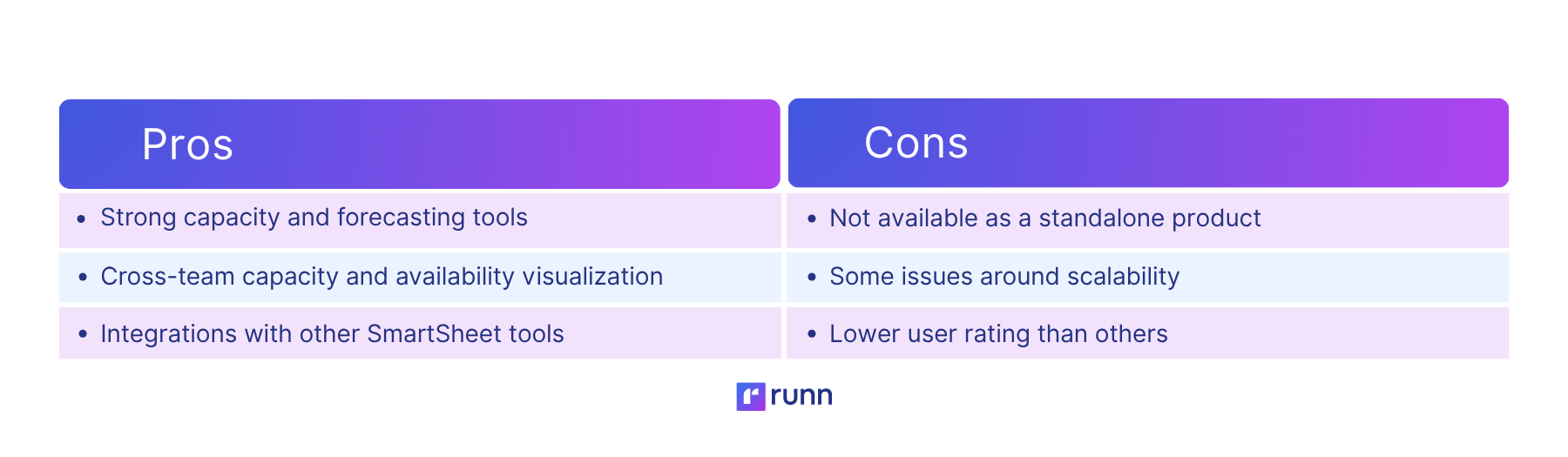
✅ Smartsheet's resource management tool is incredibly powerful and easy to use. It allows me to quickly and easily view and manage resources across my entire project.
🚫 We have a lot of projects and resources so the system is extremely slow, sometimes unusable. If it were up to me I would use another product.
⭐ 7.7 out of 10 would recommend
Resource Management by Smartsheet offers intuitive resource allocation tools that help project managers match the right people to the right tasks, forecast pipeline demand, and streamline time tracking with pre-populated timesheets.
It provides insightful reporting to help identify trends, evaluate team performance, and make smarter resourcing decisions across the business. Plus, it allows team members to log their time, giving you visibility into how resources are being spent and enabling accurate client billing.
The user-friendly interface means little to no training is required, and pre-filled timesheets and drag-and-drop scheduling make adoption easy.
Resource Management by Smartsheet was originally a standalone product aimed at smaller teams under the name 10,000ft, but its integration into the larger Smartsheet ecosystem suggests a shift toward supporting more enterprise-level needs.
However, some users feel that the platform hasn’t fully scaled to match the demands of larger organizations yet.

Kantata – formerly known as Mavenlink – is a professional services cloud with a large functional footprint. It helps businesses unify resource management, project management, financial management, business intelligence, and team collaboration in one solution.
Marketing, advertising, software, IT, management, and creative agencies with 50 to 5000+ employees.
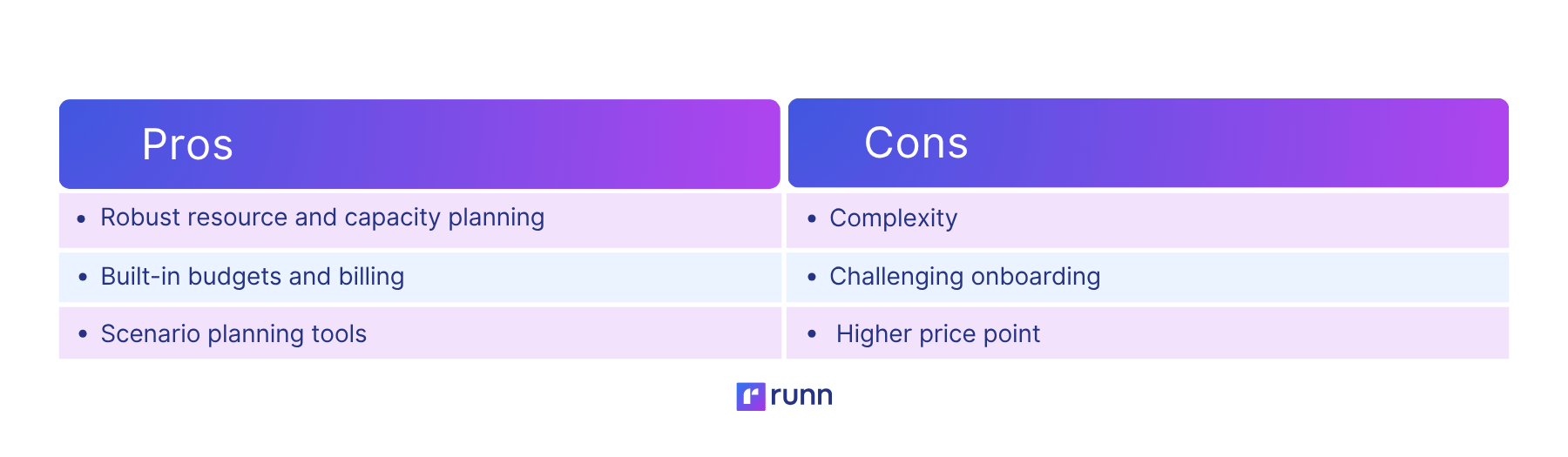
✅ The reporting functionality has enabled us to get much better visibility to our project, program, portfolio, and resourcing data. Which in turn has allowed us to better inform business decisions.
🚫 It creates a lot of work for project managers. A lot goes into designing a project and filling it out, which is very time-consuming. There is also a steep learning curve.
⭐ 7.5 out of 10 would recommend
Kantata provides connection, efficiency, and insights that make capacity planning simple and easy.
Users get instant understanding of staffing demands both now and in the future, and can allocate additional resources to projects as needed. Up to the minute perspectives give real time visibility over budgets, spending, resourcing and timelines. There’s a strong degree of control that allows users to take action and make impactful changes at the click of a button.
You can also forecast effectively and generate valuable reports that all contribute to sound capacity planning and productivity.
The tool helps you forecast capacity with hard and soft allocations so you can always easily balance supply and demand for your resources. This, in turn, will help you reduce staffing times and enable real-time responsiveness.

The grand dame of capacity planning, Saviom is tried and trusted. But, some users say, it's a little tired. Design aside, Saviom is a comprehensive, enterprise workforce planning solution, helping bigger businesses optimize their workforce, reduce costs, and improve project delivery.
Enterprise and Fortune 500 clients in accounting, IT, law, engineering, and marketing.
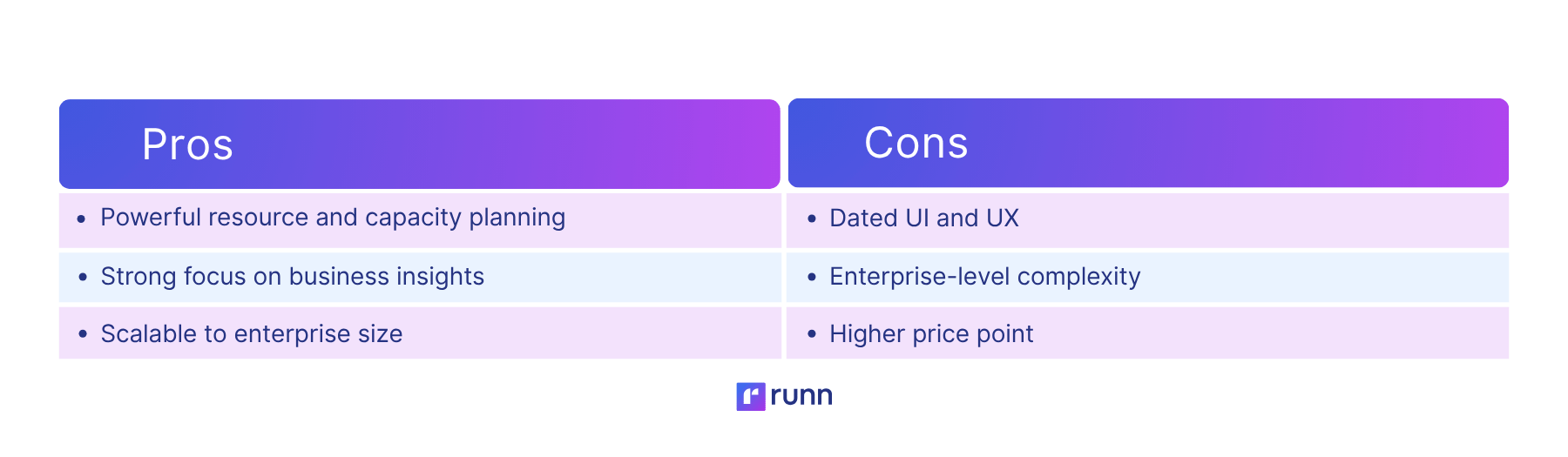
✅ The whole business has access to see who is working on which project. It has reduced our resourcing meetings from 2hrs to less than 10 minutes each week.
🚫 The UI seems a bit old. It is easy to use but the impression is you are using a 20-year-old system.
⭐ 8.7 out of 10 would recommend
As with many other capacity planning software, Saviom illustrates resource utilization both in real time and projected into the future, to allow for better planning. Users can see the demand for individual resources, book resources when they’re needed, and build out strategies for times where resources are unavailable.
One of the advantages of Saviom over other capacity planning software is that it has features designed to adjust to changing circumstances. Users can adjust timelines, retrain employees – and Saviom helps to identify when these (and other) contingencies are needed.
Saviom also incorporates business-wide resource visibility for a total understanding of capacity and demand.

An end-to-end project management and professional services automation platform for managing resources, projects, and finances in a single system. It includes Gantt chart and Kanban board views to help organizations visualize workload and tasks easily, as well as offering in-depth analytics and financial reporting.
Teams of 10-1000 people managing professional services across various industries, including engineering, IT, business consulting and operations, marketing, and more.
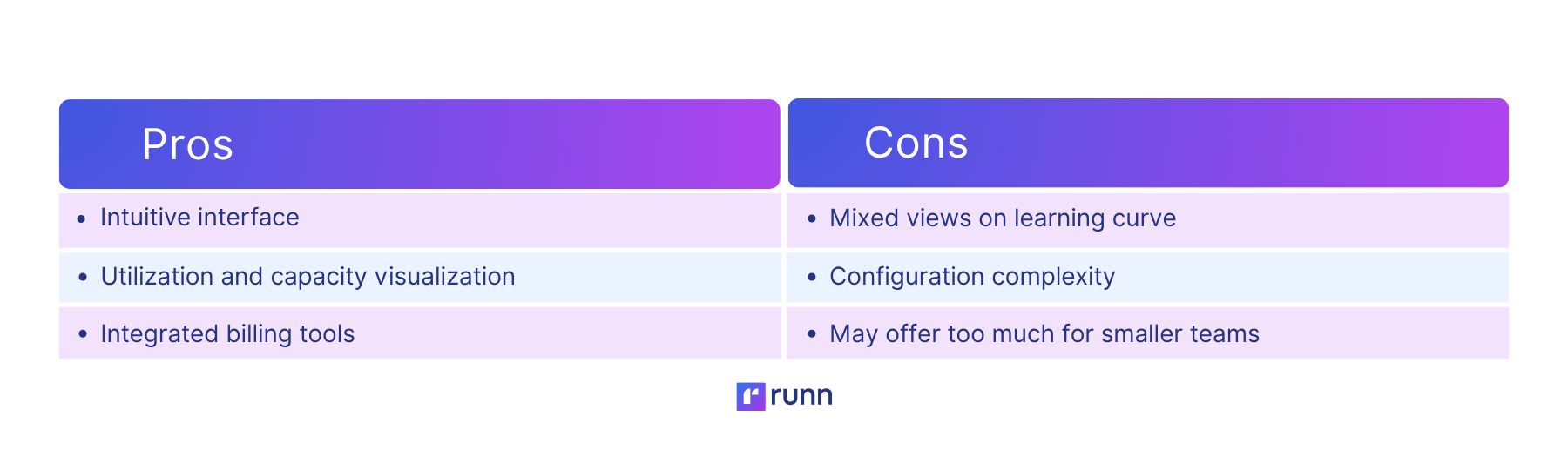
✅ The interface is very intuitive, and the tool has a very quick learning curve. It is very scalable and easily customized. The Table, Gantt, and Kanban Board views are great.
🚫 What I like least about Birdview is that the initial setup can be a bit complex. Some advanced features feel a bit overwhelming at first, and customization options, while robust, can take time to fully utilize.
⭐ 8.3 out of 10 would recommend
Birdview is a full-cycle solution for service delivery teams that combines robust resource, project, and financial management functionalities within a single centralized platform. Thanks to advanced capacity planning tools, your managers can identify and fix team underloading and always find the right people for the job to maximize your resource utilization in real time.
With Birdview, you can create insightful BI-powered reports that take into account any changes in the team’s schedule, as well as the project timelines, to help you accurately plan your future resource needs and keep up with the deadlines. These reports can be used to make any resource-related decisions and help you figure out whether you have enough resources to fulfill your current tasks or to take over new projects.
Birdview also integrates with 2,000+ of the most popular tools and can be used as a core of your business environment.

Forecast is a professional services automation platform that brings together project management, resource planning, team collaboration, finance, and reporting. It boasts new AI-powered features to automate admin tasks and reduce the risk of human error.
Professional service firms in software, IT, marketing, research, and non-profit sectors. Forecast’s website recommends it isn’t for firms with fewer than 15 employees.
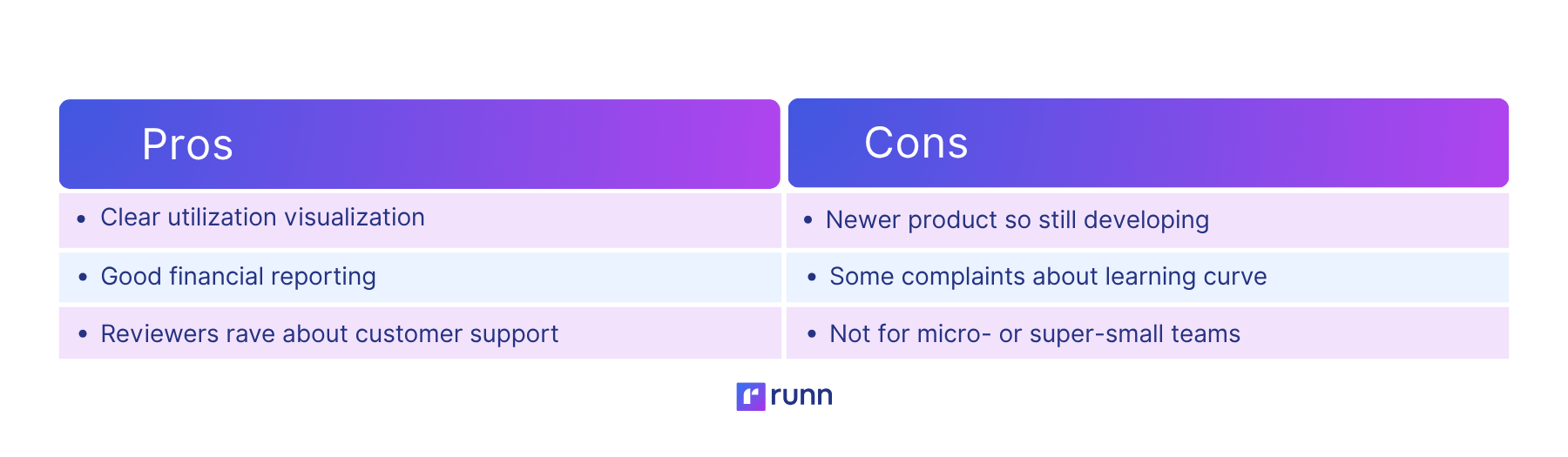
✅ Powerful reporting – easy to see where projects are over/under spending – and fantastic UX.
🚫 The learning curve is very steep, even though I am tech savvy person, I found it difficult to begin with.
⭐ 8.4 out of 10 would recommend
Forecast has recently added capacity planning to their full-suite PSA software. If you're on the lookout for the tool to manage your creative agency work (projects and tasks) and combine it with resource planning and financial management, it might be a good option. Suitable for professional services companies of 50+ employees, Forecast makes it easy to assign work and collaborate cross-functionally.

As the name suggests, Ganttic is a Gantt-chart-based resource planning tool. It creates a visual workflow of all your resources, tasks, and projects, and flags any conflicts that arise. View team workload in real-time with visual capacity heatmaps, and utilization tracking.
Construction, engineering, consultancies, environmental agencies, and manufacturing, from small businesses to enterprise-scale.

Ganttic specializes in the resource planning side of project management. Ganttic users can create a visual workflow of all of their projects, tasks, and resources, using the tried-and-trusted Gantt chart format. Like Runn, it offers the ability to schedule projects – then search, select, and drag-and-drop resource allocations.
Ganttic’s strength lies in its detailed insights into project timelines and resource allocations. But what about capacity planning?
Visual capacity heatmaps provide at-a-glance insights into capacity in real time, so you can easily spot peak periods and bottlenecks. There are also capacity planning reports for those that need more detailed data for decision-making. You can also track utilization to understand how well resource supply meets demand, and capacity plan accordingly.
Capterra reviewers graduating from spreadsheets and other basic resource management tools love Ganttic’s improved visibility into project and resource scheduling.
However, more advanced users complain that reporting and usability could be better, particularly around grouping and splitting tasks and allocations. One reviewer describes Ganttic as having a ‘short but steep’ learning curve, while others praise overall ease of use.

Adobe Workfront is a collaborative work management tool targeting marketing teams within enterprise-scale businesses. It boasts the usual suite of tools – from task and time management, to resource scheduling and capacity planning – but with added AI functionality and integrations within the Adobe ecosystem.
Marketing use cases in enterprise-sized businesses.

✅ Fairly comprehensive project management, good workflow customization tools and collaboration tools as well. The reporting tools are also extremely robust.
🚫 Workfront's high degree of complexity in setting up individual projects is one of its drawbacks. There is a steep learning curve that might slow down user adoption.
⭐ 8.3 out of 10 would recommend
Adobe’s Workfront is a heavy-duty work management platform for large businesses, promising to break down silos and streamline operations. It has a strong focus on scalability, firmly targeting the enterprise market – as you’d expect from a giant like Adobe. This may be overkill for smaller teams that need more basic functionality and budget-friendly tools.
Workfront excels in managing complex workflows and coordinating cross-functional teams, providing end-to-end project planning and status monitoring – such as project requests, review and approval workflows, and automation.
Resource and capacity-planning-wise, Workfront has visual resource management tools that let users analyze requests against priorities, balance workloads, and identify the best team members for every job.
Workfront has a large functional footprint. But the price of comprehensiveness is often complexity. One Capterra reviewer complains ‘With all that functionality, the tool becomes confusing to do simple project management.’ While another says ‘It also gets confusing with the different levels and their hierarchical order, which I think even they get lost in sometimes themselves.’

Productive is another professional services automation software that includes capacity planning tools, this time with agencies as its target audience. It’s an end-to-end tool, from project planning, through resourcing, to invoicing and Business Intelligence.
Agencies and small professional services firms.
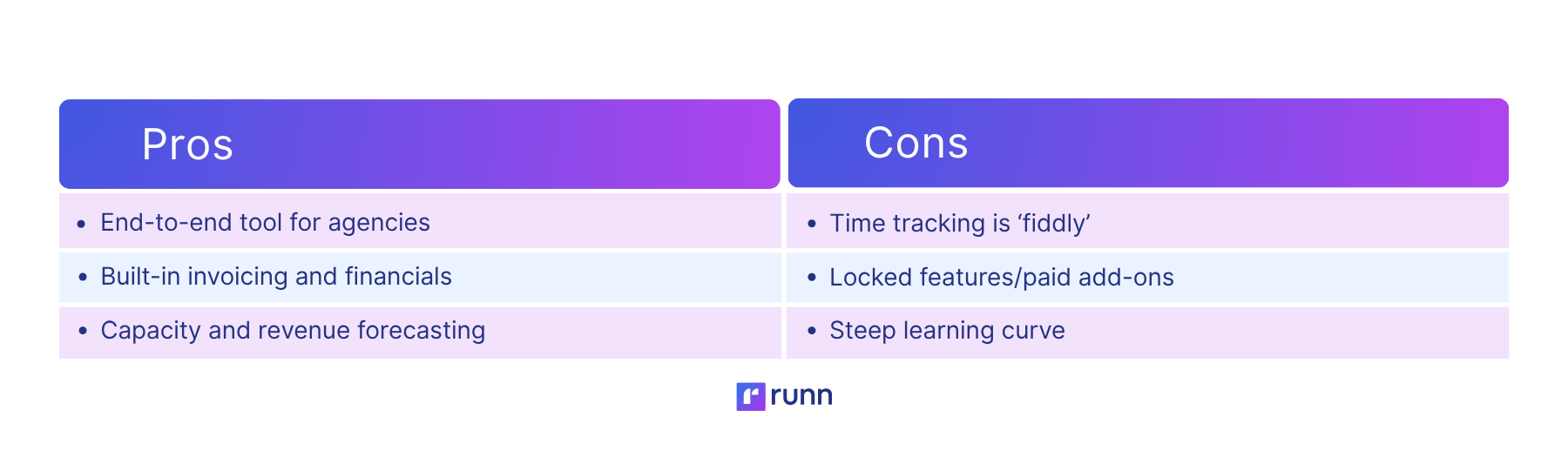
✅ Most of the tools you need to manage an agency in one. If you want to run your agency the Productive.io way, this tool will integrate your whole business.
🚫 As the admin, I wish I got more of an overview of everyone in each project. I felt like I had to search a lot to find the information I wanted.
⭐ 8.9 out of 10 would recommend
Productive pitches itself at agencies, offering an ‘all-in-one agency management platform’ that goes above and beyond just project and resource management. It includes tools for sales and lead management, capacity planning, project management, time tracking, and financial management too.
Productive offers real-time resource and capacity management, to identify resource allocations and availability to take on more work, supporting equitable workload distribution. It also lets users forecast and schedule their projects and resources. Financial tools help agencies manage budgets, expenses, and billing in one place.
It really is a one-stop-shop for savvy agencies to manage everything from lead gen to invoicing, and everything in between. It is reasonably priced and flexible.
But reviewers on Capterra are torn. Some love the comprehensive end-to-end functionality that integrates all their agency departments into a single system. However, many complain about system bugs and slow response times from the development team.

Teamwork is all about delivering client work and doing it well. It combines client operations, collaboration, and project management tools, with resourcing and financials. Like other tools here, its heart lies in creative and design agency work.
Businesses that deliver client projects, but with a strong lean towards design agencies.

✅ Teamwork is crucial to managing our projects. My clients often comment on how much they like using Teamwork for communication and collaboration.
🚫 It can be quite overwhelming to start with, there are a lot of functions and not many are signposted with information on what they are.
⭐ 8.6 out of 10 would recommend
Like most of the platforms here, Teamwork has an extensive suite of features for busy professional service firms. It lets you manage projects and resources with ease, using visual tools like Gantt charts, schedules, and heatmaps to understand capacity and allocations.
Workload management tools let you plan and distribute everything from tasks to whole projects, while timeline visualization gives users a clear view of project status and staffing. You can view each individual’s capacity in the ‘Workload Planner’, and drag and drop their tasks to achieve a more balanced workload. There are also time-tracking tools to help keep on top of billable time and make invoicing easier and more accurate.
As the name suggests, Teamwork has a strong focus on collaboration – between team members and clients themselves – with a wealth of features around review and approval workflows, and in-tool communication like messaging and tagging. It also has other useful functionality for managing client needs, such as built-in digital asset management for storing and retrieving client artwork, etc.
Teamwork’s full-fat functionality comes with a potentially steep learning curve and costs. But the extensive suite of project management and collaboration tools pack a mighty punch for client-focused firms.

Asana is a project management tool, primarily known for being a user-friendly way to manage and collaborate on tasks. It isn’t specific to any one use case or industry, and is a versatile Jack-of-all-trades for businesses that want flexibility. However, it may lack more advanced tools needed for specific use cases.
No specific use case – a flexible tool for any work management needs.

✅ Reliable project, task, and workflow management solution. Enhances team collaboration with features such as chats and file sharing.
🚫 Some of the more useful features require a bigger investment in a higher level plan.
⭐ 8.4 out of 10 would recommend
Asana is a popular work management platform whose ubiquity means we can’t miss it off our list, even though capacity planning is only a small part of the program. The focus is project and task management, workflows and automation, and goal tracking – all in an intuitive user interface. The range of pricing tiers makes Asana a popular choice for organizations of all sizes.
Project management tools provide a central place to plan and track the progress of everything in your pipeline. Users can see work as a list, calendar, timeline, Gantt chart, or Kanban board – and break big projects down into manageable tasks with clear owners and due dates.
Asana’s resource management functionality is a little lacking compared to dedicated resource management platforms. However, capacity planning tools still allow leaders to align resourcing to high-level strategic goals. Users can see the insights they need to optimize resource utilization, gain visibility into overall capacity and capabilities, and visualize current and future assignments to understand what capacity they have left.
We like Asana’s Goals feature, which lets you set goals and key results at team, or company level, and see how they ladder up to overall business success. Asana now also boasts AI to boost productivity.
Capterra reviewers like the usability, flexibility, and integrations that Asana offers. Though some have said the functionality and cost may not be worth it for smaller firms.
Monday describes itself as a Work OS, offering a central space for teams to plan and manage projects, people, and tasks – with automation and AI to help teams work smarter and faster. Like Asana, it’s flexible and functional… but not necessarily focused.
No specific use case – work management for teams of all sizes and sectors.
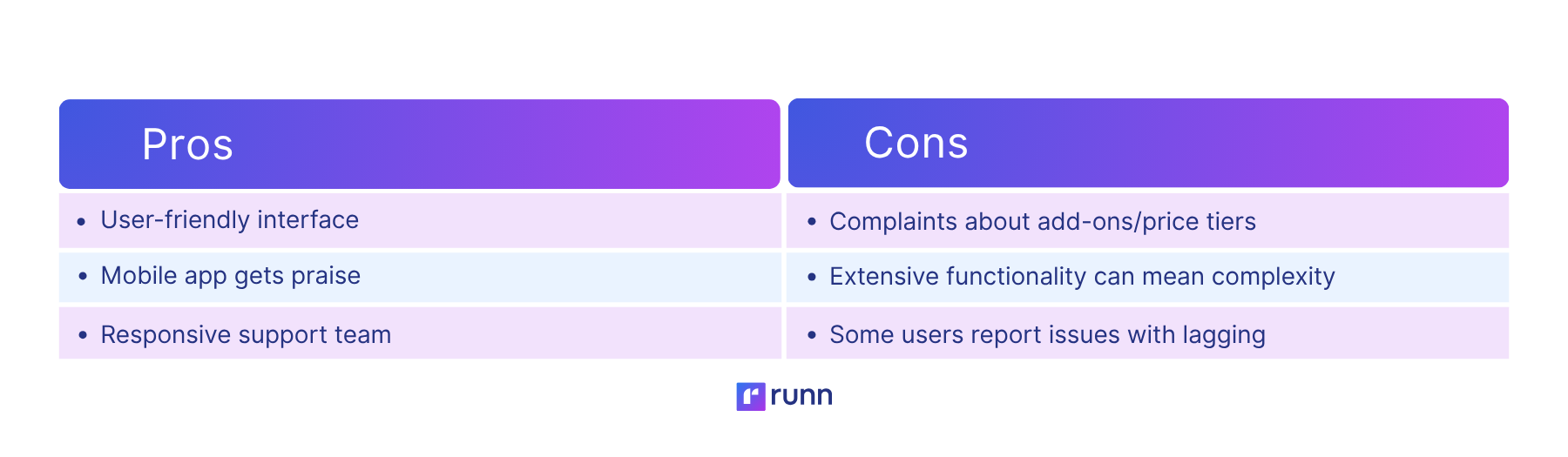
✅ Monday has a great user interface and multiple layers of task and project management. Their product performs quickly and is straightforward to use.
🚫 Setting up formulas or dashboards can be time-consuming. We also found that the pricing can add up quickly, especially if you need essential features that are only unlocked on high-tier plans.
⭐ 8.4 out of 10 would recommend
Monday isn’t specifically a capacity planning software but you can use it for that purpose. You can track team members’ availability, workload, and task allocations to make sure resources are used efficiently and no one is under too much pressure. Color-coding makes clashes clear at a glance, and you can visualize workload in several different views to suit your preference.
Monday has a dedicated fan base, with many users who love the fact they can do so much with this versatile product – from handling team tasks to managing full project portfolios.
Opinions of Monday are mixed when it comes to usability. Some people say it’s intuitive and has minimal learning curve, while others say the sheer volume of features means onboarding complexity and confusion is a given.
EpicFlow is a resource management solution – like Runn – meaning its dedicated to optimizing people across projects and programs, as well as capacity planning. The EpicFlow website flexes its cybersecurity credentials for ‘mission-critical environments’.
Regulated industries such as defence, government, engineering, and more.
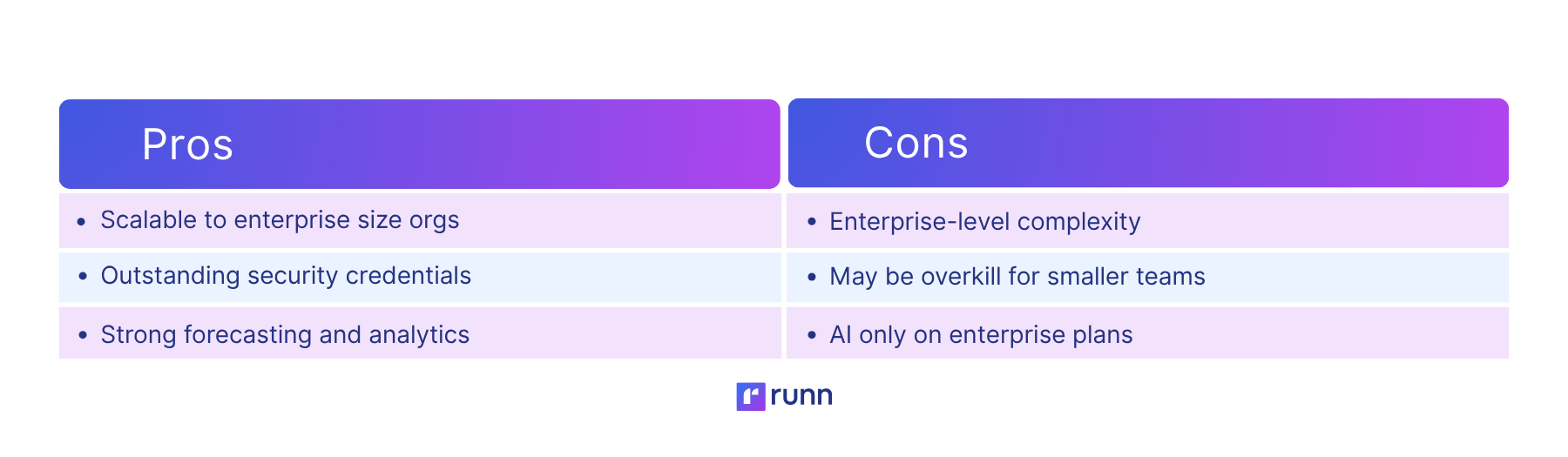
✅ Time allocation works great and helps to save significant resources on projects we have. Integration with MS Project is excellent too.
🚫 Requires some time to get started and needs more input for projects to operate.
EpicFlow is a pricier resource management platform aimed firmly at enterprise needs and budgets. It has found a niche in high-security industries like defense and engineering, where project outcomes are critical, data may be sensitive, and failure is not an option.
Like Runn, EpicFlow enables proactive workforce management through forecasting and capacity planning tools, as well as scenario simulations. This platform boasts AI-powered analytics but, smaller businesses beware, as these are only available on their Enterprise plan right now (June 2025).
While EpicFlow is an impressive platform, it is tailored for large-scale implementations and advanced use cases. As a result, functionality is loaded more into the enterprise tier. Meaning smaller businesses may not get the functionality they want – or may end up paying for enterprise features they don’t need.
In the basic plan, users can access tools for resource capacity planning, workload management, and personal and group task monitoring. But portfolio-level tools, AI scenario planning, and automation are only available in the higher tier.
Scoro is another professional services automation platform, offering end-to-end project management tools for agencies and consultancies. They’re proud of their financial smarts, which include quoting and budget capabilities, as well as numerous accounting software integrations.
Agencies and consultancies looking to unite sales, project management, and invoicing in one platform.
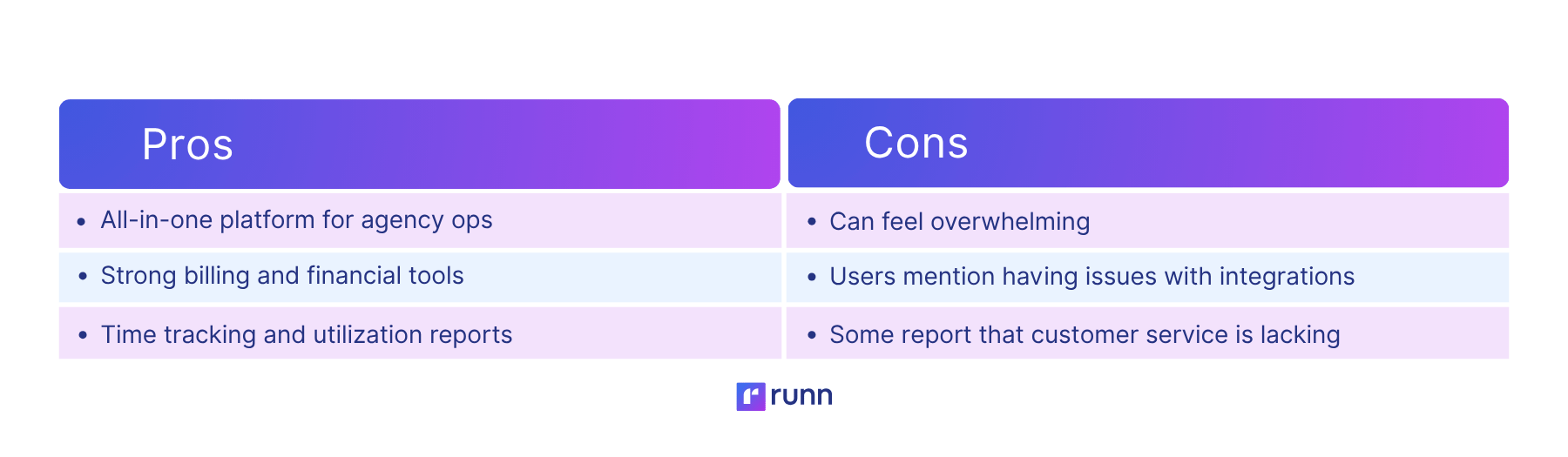
✅ Effortless teamwork, timely expense monitoring, and expertly crafted spending plans. Facilitates transparent and accountable work.
🚫 It can be overwhelming for new users. I found that it took some time to get familiar with the software's many capabilities and customization options. Additionally, Scoro's pricing can be expensive.
⭐ 8.5 out of 10 would recommend
Unlike some of the agency-aiming PSA tools in our list, Scoro doesn’t lean into all-in-one creative management side of the agency ecosystem. This is a tool with a financial head on its shoulders and it means business. As such, there’s a strong suite of tools for quoting and budgeting, invoicing, and cost management.
Scoro is also a CRM, allowing agencies to manage customer accounts and track their sales pipeline, before new projects enter the pipeline – thought reviews are mixed. Once onboarded, the platform offers end-to-end project management tools, including resourcing, capacity planning, utilization insights, and time tracking.
Like many other tools in our list, Scoro offers collaboration tools too, allowing colleagues to access files and conversations in the platform, keeping everything in one logical place. And like many comparators, the platform is also starting to integrate AI functionality. Scoro has an AI chatbot to help users complete tasks – such as finding out which resources have availability – and is rolling out workflow automation.
If you've been tasked with researching a capacity solution for your business, you need to be across the capabilities that such platforms typically offer, and how these can help solve your business challenges – so you can choose with confidence.
So, let’s talk features. What functionality does a capacity planning platform typically offer - and what do you need?
This one is pretty obvious. A capacity planning tool lets you calculate and visualize the capacity you have in your business. This might be current capacity - who’s available right now for more work - or forecasted future capacity - what time and resources you have to take on new projects.
You should be able to see capacity from different angles, for example, specific teams, skills, or job roles. This will help you surface spare capacity and use it, as well as identify and address capacity issues - for example, by reallocating resources, recruiting new ones, or reskilling the resources you have.

Capacity planning is all about the projects you have – now, and in your pipeline – and the people you have to work on them. So your chosen software needs to include project and resource planning tools as well, as these combine to create a comprehensive picture of your business capacity.
Features might include: Gantt charts to schedule projects; a searchable, centralized resource pool to find suitable team members; and the ability to drag-and-drop resources into projects.
You need to be able to see the impact of projects and resource allocations too. Will Project A take you over-capacity? Is Team B over-scheduled? Does Resource C have availability to do more? Etc.

To make confident, data-based decisions you need in-depth reports and at-a-glance insights. Capacity planning tools should provide the option to run off-the-shelf reports, as well as customize your own.
They should also include data visualization tools that make it easy to spot spare capacity or clashes. For example, calendars and heatmaps that show when you’re nearing - or over - capacity.
We knew you were going to ask that. And as you’ll see above, different solutions suit different businesses.
We’ve said Runn is the best capacity planning software for IT services. But we’ve also rated Birdseye PSA highly for professional service firms.
There really isn’t one best capacity planning tool. Rather, its about what’s best for your business and your capacity planning goals.
Here’s some factors to consider when choosing the best capacity planning software for you.
What do you actually need your capacity planning platform to do? Don’t get carried away by functionality you might not need. Consult stakeholders and create a MoSCoW list of what your tool Must, Should, Could, and Won’t include.
Some businesses need a cheap-and-cheerful solution with just enough features to plan capacity in a small team. Others will want to invest in enterprise-grade capacity management for a large and complex workforce.
Don’t forget to consider your growth goals. If your business is set to scale, make sure your capacity planning platform can grow to accommodate additional users - or projects and resources managed.
We’ve focused on what project managers need. But they’ll not be the only users of your system. Consider functionality for individual resources - such as the ability to view their own allocations and calendar - as well as what senior leaders need - like access to data for decision-making.
You need a capacity planning tool that makes planning easier. So usability should be high on the agenda. Intuitive functionality, an attractive user interface, and easy-to-understand data visualization are important.
Could you cope with a free tool or do you need a paid platform to get the functionality you require? What is better capacity planning worth to you? Consider the cost benefit of paying for a suitable tool - in terms of time saved, capacity surfaced, and opportunities seized.
Do you have other critical business systems that you need your capacity planning platform to integrate with? Do you need out-of-the-box integrations or do you have developers who could build their own?
Do you need your software to be on-premise or do you prefer cloud? Do you prefer support from the vendor or have you got people in-house to manage the system?
All in all, capacity planning software is a staple tool for project managers today - they’re generally fairly cheap and make a significant difference to the ease and efficiency of project planning.
As with many other softwares, many have cheap or budget options that come without some of the most advanced features and functions. These value-add features can enable significant efficiencies in terms of fully utilizing resources.
Runn capacity planning software gives you the best of all aspects of capacity planning. Affordable and intuitive, it’s among the best capacity planning software for its usability and insightfulness. See how Runn can help your capacity planning needs with a free demo today.